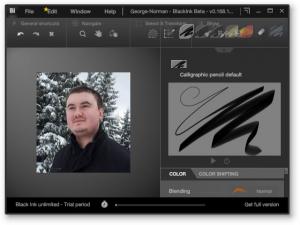BlackInk
0.249.2089 Beta
Size: 14.8 GB
Downloads: 3512
Platform: Windows (All Versions)
BlackInk aims to provide a digital alternative to drawing. Instead of using a real life canvas and real life brushes, you can use a software application that features a user friendly interface and provides access to digital brushes. Get BlackInk and use it to draw anything you want.
You will spend little time and effort on getting BlackInk up and running on your Windows PC. Downloading the installer will not take long. After you run the aforementioned installer, a setup wizard will show up and take you step by step through the installation process. You will quickly and effortlessly be done with the whole thing.
I liked three things about BlackInk’s interface. I liked that it is dark-themed and quite good looking. I liked that I did not have to go through a steep learning curve to figure out the interface. And I liked that hotkeys can be used to make interface elements go away. Press H for example and the interface will hide out of sight; you can thus work on your drawing in peace.
From a functionality point of view, you can expect to get the following from BlackInk: user friendly drawing environment; nice selection of brushes; preview a brush before using it; brush customization option; useful undo/redo function; save drawings as a PNG, JPG, JPEG, or BlackInk document.
BlackInk is available as a trial and as a full version. The trial version is, of course, limited: can’t save custom brushes, limited picture size, free to use for a limited period of time.
BlackInk provides digital brushes and a user friendly environment you can use to create spectacular drawings.
Pros
You will spend little time and effort on getting BlackInk up and running on your Windows PC. The interface is good looking and easy to use. Hotkeys are supported. There’s a nice selection of brushes; there’s a brush customization option.
Cons
Multiple limitations for the trial version. Still a Beta at the time of writing this.
BlackInk
0.249.2089 Beta
Download
BlackInk Awards

BlackInk Editor’s Review Rating
BlackInk has been reviewed by George Norman on 23 Jun 2014. Based on the user interface, features and complexity, Findmysoft has rated BlackInk 4 out of 5 stars, naming it Excellent